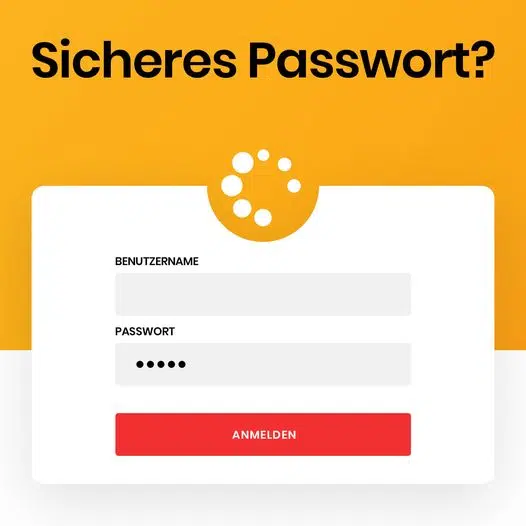
Whether Adobe, Dropbox or Sony: even the really big providers make mistakes that jeopardise your data security. This month alone, data was leaked from Facebook, LinkedIn and Clubhouse.
How can you still ensure that your data remains protected?
Everything starts with a watertight password! Ideally, you should use a password manager (1Password, LastPass, Dashlane or similar) that stores passwords for you and, above all, generates them randomly. Only you should know your personal password! It should also only be stored in your head.
You can test whether it is secure with Kaspersky, among others:
https://password.kaspersky.com/de/
And if you want to know whether it's time to change your password, you can test whether your data has been leaked in one of the major data leaks. Have I Been Pwned offers a great service for this:
https://haveibeenpwned.com/
Now we want to know from you: How do you secure yourself? Do you already use a password manager? What security tips do you have?
You are currently viewing a placeholder content from Facebook. To access the actual content, click the button below. Please note that doing so will share data with third-party providers.
More InformationYou need to load content from hCaptcha to submit the form. Please note that doing so will share data with third-party providers.
More InformationYou need to load content from reCAPTCHA to submit the form. Please note that doing so will share data with third-party providers.
More InformationYou need to load content from reCAPTCHA to submit the form. Please note that doing so will share data with third-party providers.
More InformationYou need to load content from reCAPTCHA to submit the form. Please note that doing so will share data with third-party providers.
More InformationYou need to load content from Gymnastics styles to submit the form. Please note that doing so will share data with third-party providers.
More Information